Demo
Here is an example to load and manipulate a LibreOffice document with multiple placeholders. Some of these placeholders stand for simple texts, other represent another document that shall be imported. Images can also represent placeholders that shall be exchanged:
// Prepare document and engine
OdtContainer doc = new OdtContainer(is);
OdtEngine engine = new OdtEngine();
// Alias placeholders
engine.registerStringReplacement("addHeaderAndFooter", "${Export $resource:\"master\"} ");
engine.registerStringReplacement("membersTable", "${Import $resource:\"membersTable\"} ");
// Variables / Data
engine.pushLeafVariable("membersTable", readResource("membertable.odt"));
engine.pushLeafVariable("master", readResource("master.odt"));
engine.pushLeafVariable("signatureImage", readResource("signature.png"));
engine.pushVariable("persons", createPersonsData());
engine.pushVariable("address", "Mr. Peter Silie\nKochstrasse 42\n38106 Braunschweig");
engine.pushVariable("contact", "Mr. Silie");
engine.pushVariable("signature", "Jon Sutton");
// Execute the engine
engine.run(doc);
doc.save(os);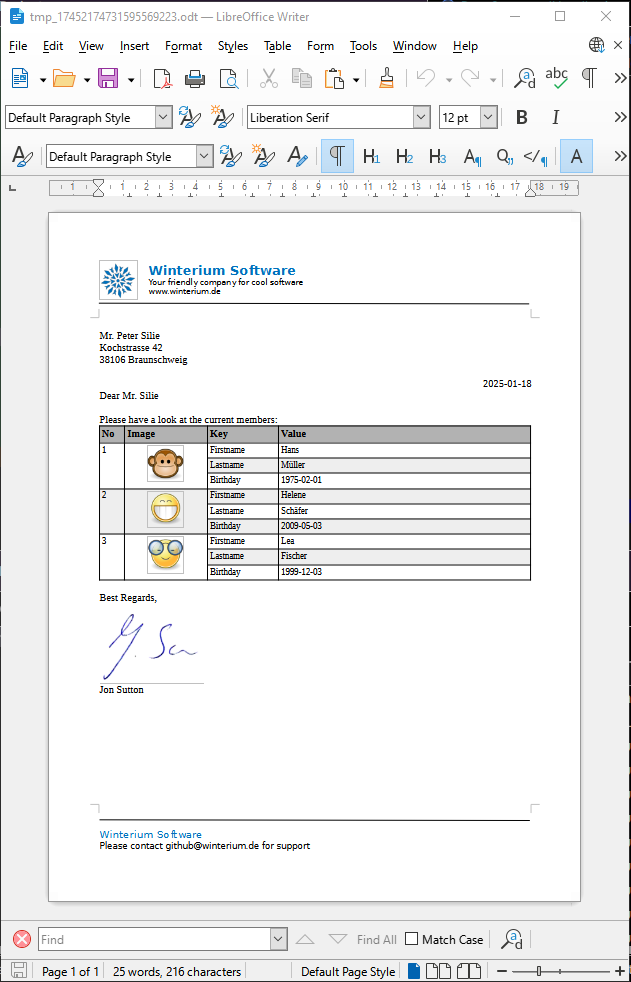
doc.writePDF(pos);
You can find the comple JUnit test case of this demo right here:
Github - Underdocx - DemoTest